
What is the point of a Surface device? The latest model in Microsoft’s line of Windows PCs, the Surface Laptop Go, forces buyers to confront why they want a Surface machine in the first place.
Much like the Surface Go series of two-in-one tablets, the Surface Laptop Go aims for the mainstream side of the market, with a starting price of $550. However, it does so with a more traditional clamshell design.For that amount, the Surface Laptop Go still provides most of Microsoft’s signatures: an attractive design, high build quality, a comfortable keyboard and trackpad, a display with a taller 3:2 aspect ratio, the proprietary Surface Connect port, and so on.
But with any savings comes compromise, and the Surface Laptop Go’s trade-offs are not insignificant—especially if you want to buy its most affordable configuration.
The result is a device that’s not quite the bargain as Microsoft’s marketing might suggest but can still be a good value for those who prioritize a premium design. We’ve spent most of the past month testing it out, so let’s take a closer look.
Table of Contents
- Specifications
- Design
- Keyboard, trackpad, and speakers
- Webcam
- Display
- Ports
- Performance
- Battery life
- The value of Surface design
Specifications

Microsoft Surface Laptop Go
There are three configurations available for the Surface Laptop Go, with a big divide between the entry-level model and the two higher-priced options. All three models, however, are equipped with Intel’s Core i5-1035G1, a 15W processor with four cores and eight threads based on Intel’s “Ice Lake” microarchitecture. It has a base clock speed of 1GHz, which is low but lessens power consumption, and can boost up to 3.6GHz when required. Alongside the CPU is Intel’s integrated UHD Graphics G1.
This is a 10th-generation Intel processor at a time when the chipmaker is just introducing its 11th-gen platform, and there’s no AMD Ryzen option as we saw with the 15-inch Surface Laptop 3. Still, this is a solid CPU for this type of ultra-portable device, one that is generally more capable than the Y-series chips found in the Surface Go 2. Having Ice Lake also means support for Wi-Fi 6 via Intel’s AX201 module. That’s good for the Surface Laptop Go’s long-term viability, as is the notebook’s Bluetooth 5.0 support.
Also the same with each model is the 12.4-inch touch display. Like other Surface laptops, this panel has a 3:2 aspect ratio, which makes it physically taller than typical 16:9 notebook displays. This makes it easier to fit more of a webpage or Word document on the screen at once, though you lose some width for placing multiple windows side by side.
| Specs at a glance: Microsoft Surface Laptop Go | |
|---|---|
| Screen | 1536×1024 at 12.4 inches, 3:2 aspect ratio, 10-point multi-touch |
| OS | Windows 10 Home in S mode |
| CPU | 1GHz 4-core/8-thread Intel Core i5-1035G1 (3.6GHz Turbo) with 6MB cache |
| RAM | 4GB or 8GB LPDDR4x |
| GPU | Intel UHD Graphics G1 |
| HDD | 64GB eMMC 128GB SSD or 256GB NVMe SSD |
| Networking | Wi-Fi 6 (802.11ax), Bluetooth 5.0 |
| Ports | USB-A, USB Type-C, Surface Connect, 3.5mm headphone |
| Size | 10.95×8.10×0.62 inches (278.18×205.67×15.69mm) |
| Weight | 2.45 lbs (1.11kg) |
| Warranty | 1-year limited hardware warranty |
| Price as reviewed | $899.99 |
| Other perks | 720p front-facing camera, dual far-field stereo mics, omnisonic speakers with Dolby Atmos |
Of note is the display’s 1536×1024 resolution, which equates to a pixel density of 148 pixels per inch (PPI). That’s a step below the sharpness of the Surface Laptop 3’s 200 PPI display and a smidge behind what you’d get from a common 13.3-inch 1080p panel. The drop-off is not massive in practice, but text isn’t quite as crisp as it could be. On the plus side, this is still a 10-point touch display, which isn’t a given for a mid-priced Windows laptop. Above the display is a 720p webcam with an f/2.0 aperture.
Where things really get hairy is Microsoft’s storage and memory options. The base configuration only offers 4GB of RAM and 64GB of eMMC storage, which is a tough sell even at $550. In an October briefing, a Microsoft representative said this model is aimed at users who largely work with Web- and cloud-based applications. Reading between the lines, this version makes more sense when viewed as a Chromebook alternative.
We have not tested the entry-level configuration, so we can’t give a definitive judgment on how well it performs in practice. But our experience with similar-powered Windows machines would strongly suggest a middling experience even if we did stick to lightweight tasks. I’d go so far as to say eMMC is indefensible in any PC around this price; there are smartphones with faster UFS storage that can be found for less. That there is only 64GB of space makes it worse.
The upper two configurations are more appealing. For $700, you step up to 8GB of LPDDR4x RAM and a “real” 128GB NVMe solid state drive. For $900, you get a 256GB SSD. This was the model used for our review.
Between the two, the middle configuration should be the best value. You have to be able to get by with 128GB of space—we really wish each model had more room by default—but the $900 model is pricey enough to warrant comparison to more fully featured notebooks like Dell’s XPS 13 or Microsoft’s own Surface Laptop 3. For most of the casual users Microsoft wants to attract, the $700 model hits the sweet spot: it’s not hamstrung by eMMC or 4GB of RAM but still costs less than most premium Ultrabooks.Design
-
The Surface Laptop Go has a clean, well-constructed design.Jeff Dunn
-
It's thin, light, and highly portable. That'd be more useful in a world not hindered by a global pandemic, but it's still not a chore to lug around.Jeff Dunn
-
The Surface Laptop Go's 3.5mm audio jack, USB Type-C port, and USB-A port.Jeff Dunn
-
On the other side is Microsoft's proprietary Surface Connect port.Jeff Dunn
-
Past Surface laptops have had comfortable keyboards and trackpads, and the Surface Laptop Go continues the trend.Jeff Dunn
-
The keyboard is thin but has a satisfying sense of feedback and enough travel.Jeff Dunn
-
You can't log in through facial recognition, unfortunately, but Microsoft's non-entry-level configurations do have a fingerprint reader built into the power button.Jeff Dunn
-
The rear of the Surface Laptop Go. The build uses a mixture of aluminum and soft-touch plastic, but still feels high quality.Jeff Dunn
The most appealing bits of the Surface Laptop Go are its look and feel. It is unusually svelte and well-built for a laptop in its price range. Like the Surface Laptop 3, it has an elegant, uncomplicated design, with curved, flowing edges and few visual frills outside of a chrome Microsoft logo on the center of the lid.
The lid and the deck surrounding the keyboard and trackpad are made of an aluminum that’s smooth and cool to the touch. Nothing about it creaks or flexes when pressed. The chassis is almost entirely sealed, save for a thin grille for airflow that is recessed below the display hinge. The lid can easily be opened with one finger, which is great. The bottom cover, meanwhile, is made of a polycarbonate resin that isn’t quite as premium but still has a soft feel that doesn’t come off as cheap.
The whole package certainly fits into the ultraportable category: it measures less than 11 inches wide, just over 0.6 inches thin, and 2.45 pounds in total. This supreme portability would be more of a selling point in a world that wasn’t constrained by a global pandemic, but the Surface Laptop Go won’t be a burden to lug around in any setting.
Microsoft sells the Surface Laptop Go in three finishes: Ice Blue, Platinum, and Sandstone. I’ve enjoyed the gray-blue color of my Ice Blue loaner unit, but each model benefits from having the colors of the keyboard and trackpad lightly contrast with the darker finish of the deck. To my eyes at least, it creates a more thoughtful and coherent design than simply plopping black or gray keys on whatever finish you pick at checkout.
Keyboard, trackpad, and speakers
Microsoft has consistently equipped its Surface PCs with excellent keyboards, and, from a typing-quality standpoint, it has continued the trend here. The Surface Laptop Go doesn’t have the luxurious travel of the larger Surface Book 3—it’s 1.3mm here, versus 1.55mm on the Book 3—but the chiclet-style keys are wonderfully bouncy and responsive, especially compared to other notebooks this thin. Don’t expect any butterfly-MacBook-style concerns over tactility here. Each key has an appropriate amount of space between them, too, so I had few issues with accidental button presses.Likewise, the trackpad yields few complaints from a responsiveness standpoint. It’s generous but not oversized, with accurate and predictable tracking aided by Microsoft’s Windows Precision drivers. It does well with palm rejection, and I had no problems performing multi-finger gestures. It has a large clickable surface, and while it could stand to be a little less stiff to my fingers, it has a generally sturdy feel.
The touchpad and keyboard do suffer from a few obvious cost-cutting measures, though. The former is made of mylar instead of glass, so while it’s still smooth, it presents just a bit more friction to your swipes. The latter’s issue is harder to swallow: it’s not backlit. Plenty of people may be able to look past this given the rest of the keyboard’s quality, but it would be an understandable dealbreaker for night owls or hunt-and-peck types.
Underneath the keyboard are the Surface Laptop Go’s “omnisonic” speakers. They are fine relative to their inherent spatial limitations—they don’t destroy all audio at moderate volumes, but they’re likely to distort at 100-percent volume, and they don’t produce much in the way of bass. You’ll have a better time just using headphones whenever you want to listen to something more complicated than a podcast.
Webcam
Another price-related sacrifice is the webcam. It renders colors with reasonable accuracy, but it can still get grainy, and as noted above, it’s limited to a 720p resolution. A sharper 1080p cam would be more useful in our brave, new Zoom world.
There’s also no way to sign in to the Surface Laptop Go through Windows Hello facial recognition. There is a quick and consistent fingerprint sensor baked into the power button at the top-right corner of the keyboard—but only in the $700 or $900 configurations. These tradeoffs aren’t egregious given Microsoft’s price targets, but they’re more reason to avoid the entry-level model.
Display
It’s a similar “yes, but” story with the 12.4-inch 3:2 display. As previously mentioned, it’s not quite as sharp as a true 1080p panel. You can see a slight drop-off in sharpness when you scroll through text side by side with a sharper display. But the difference is minute enough in practice that I can’t see most users having serious complaints. That said, it’s more reason to avoid the highest-end model, since sharper panels are a given on most laptops in the $900 range. At $700, though, it’s fine.
More important is that, outside of the resolution, the display’s quality is great. Microsoft color-calibrates its Surface panels to sRGB, and we measured the display as covering around 77 percent of the DCI-P3 color gamut. The results are pleasantly accurate and relatively vivid colors, especially when compared to other laptops in this price range.
We measured the display’s maximum brightness, meanwhile, at nearly 330 nits. That’s not the highest we’ve seen, but it’s still above average and usable outdoors. At its lowest brightness, the panel drops all the way down to 2 nits, which is low enough to use at night without seriously disturbing anyone who may be sleeping around you. The display can utilize an auto-brightness sensor as well.
Touch controls on the display are not as quick as they’d be on a panel with a higher refresh rate, but they’re plenty responsive. At this price, merely having a 10-point touch panel at all is a plus. Similarly, the bezels surrounding the display aren’t as razor-thin as those of Dell’s XPS 13, but they’re slim enough to lend the design a higher-end look that belies the Surface Laptop Go’s approachable price.
Ports
The Surface Laptop Go’s port selection is identical across its three configurations. Each model comes with both a USB-A port and a USB Type-C port, a pairing that should cover most peripherals you may have accumulated over the years. Beyond that, there’s a 3.5mm audio jack and Microsoft’s proprietary Surface Connect port. The latter handles charging and supports certain Microsoft-made docks and accessories. You can also charge through the USB-C port.
As with every other Surface notebook, there’s no Thunderbolt 3 here, but that’s to be expected given the class of device and the laptop’s lower price. In all, the minimal port selection isn’t particularly objectionable, but you may need a USB-C hub to have all your bases covered.
Overall, the aesthetic and build quality of the Surface Laptop Go wouldn’t feel terribly out of place on a $1,000 laptop. It’s a nice piece of hardware, and that’s the best thing it has going for it.
Performance
-
Note: We ran the Surface Laptop Go machines through our usual suite of benchmarks, but because we haven't tested many laptops in this price range, the frame of reference for our comparative charts here is smaller than usual. The tested XPS 13, for instance, uses a more capable Core i7-1065G7 processor, while the HP Dragonfly uses an older Core i7-8665U. The Gateway model, however, uses the same Core i5-1035G1, so it's a closer comparison.
-
-
-
-
-
-
-
CrystalDiskMark helps measure the Surface Laptop Go's storage performance. In general, its SSD is decent. Note that these scores would be much lower with the entry-level model and its eMMC storage. The SSD also is not user-accessible.
The Surface Laptop Go’s performance isn’t as impressive as its design, but it’s a decent value if you don’t come in expecting an ultraportable mid-range laptop to be a workhorse.
Again, our testing was done using the $900 configuration, which includes a Core i5-1035G1 processor, 8GB of RAM, and a 256GB SSD.
On Geekbench 5.0, the Surface Laptop Go checked in with a multi-core score of 3,305. That’s well below devices like the Acer Swift 3 with an AMD Ryzen 7 4700U CPU (4,921) and the early 2020 Dell XPS 13 with a Core i7-1065G7 (4,851). But it’s a big jump up from a Surface Go 2 running on an Intel Y-series chip (1,586). And its single-core score (1,192) is relatively impressive, which translates to effective performance for tasks like Web browsing.It’s a similar through-line with most other benchmarks we ran. The Surface Laptop Go is solid for moderate-to-casual workloads and holds its own in single-threaded performance. It's not outstanding, though, and it gets less impressive the harder you push it. It's good for shorter bursts of productivity when needed, but sustained stress on the CPU and GPU will reveal its shortcomings. With scores of 485 and 5,288 on 3DMark’s Time Spy and Sky Diver tests, respectively, its integrated GPU is middle-of-the-road for the category at best but not something you’d want to use for graphics-intensive tasks.
This is the general idea in “real-world” testing, too. You can open 20 or so tabs at once in Microsoft Edge, with a couple YouTube videos thrown in, and everything will work, but it won’t be quite as smooth as it would be on more premium notebooks. For the most part, the Surface Laptop Go is quiet in operation, but the above scenario will get its fans whirring to noticeable-if-not-obnoxious levels. It’ll also turn up the heat, with the highest temperatures coming around the center of the keyboard deck, but never to a totally unusable degree.
Of note is that Microsoft ships the Surface Laptop Go with Windows 10 Home in S Mode. It has the very real benefit of coming with almost no annoying bloatware, but S Mode restricts you to software available in the Microsoft Store. As always, you can make a free one-time switch to standard Windows 10 without issue. But the fact that it’s enabled speaks to the kinds of tasks for which the Surface Laptop Go is designed: Web browsing, word processing, and similarly not-intense work (i.e., not photo and video editing). The device is by no means a weakling, but if all you care about is raw power, you can do better for a similar price.
Battery life
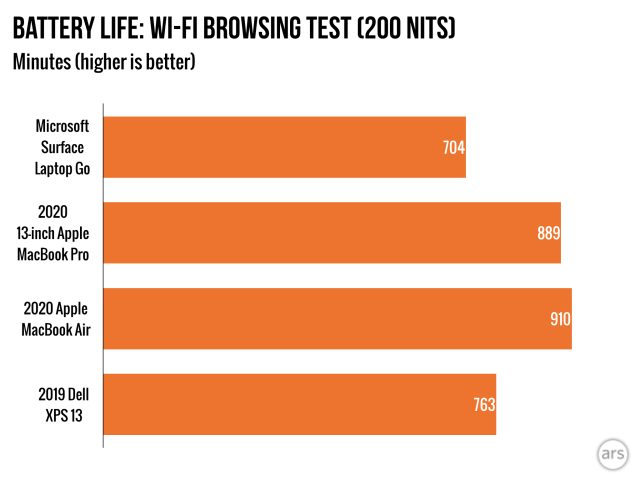
The Surface Laptop Go’s battery life is just okay. On our Wi-Fi browsing test—during which we cycle through cached versions of a handful of websites every 15 seconds at 200 nits of brightness—the notebook lasted 703 minutes (11 hours, 44 minutes).
That sounds impressive, but this isn’t a particularly stressful test, and the figure comes in a good deal below devices like the 2019 Dell XPS 13 (763 minutes) and Apple MacBook Air (910 minutes). With a casual everyday workload, the Surface Laptop Go’s 39.7Wh battery will likely get you through most of an eight-hour workday, but not much longer.
The notebook comes with a 39W charger that connects to its Surface Connect port, but you can also use your own USB Type-C charger to supply up to 60W of power.
The value of Surface design
Every mid-priced laptop comes with tradeoffs. The Surface Laptop Go’s concessions are largely straightforward: you get an excellent design in exchange for a couple of useful features and some performance overhead.
For many people, that’s fine. The Surface Laptop Go is unabashedly nice, and it performs well enough to be a compelling option for students and those who only need a notebook for everyday use. It’s a great companion device if you do most of your work on a more powerful desktop. And if you’re specifically interested in a Surface machine, it’s superior to the Surface Go 2 unless you must have the tablet form factor.
But the lack of backlighting and middling battery life hurt, and the entry-level configuration should have an extremely limited market. For around the same price as the recommended $700 configuration, the Ryzen-equipped Acer Swift 3 trounces the Surface Laptop Go in most performance metrics. It also comes with 512GB of storage, a backlit keyboard, better battery life, and a design that is still far from chunky.
That said, the Surface Laptop Go is smaller, free of bloatware, and equipped with a touch display that isn’t full 1080p but is much brighter and better-tuned. Something like Gateway's GWTN156-1BL, meanwhile, offers the same CPU and twice the RAM for about $500 but saddles you with a significantly cheaper-feeling chassis. Microsoft's combination here is good enough to be worth recommending as a whole; whether it’s worth it just depends on what you prioritize from a laptop in this price range.There’s certainly room for Microsoft to improve upon the Surface Laptop Go, but what’s here is still an appealing and affordable compact PC—as long as you stick to the middle model.
The good
- Light, attractive, and high-quality design
- Comfortable keyboard and trackpad
- Minimal bloatware
- Good value for money
The bad
- The keyboard isn’t backlit
- Mediocre battery life
- Only 256GB of storage at maximum
- Slightly less-than-1080p display
The ugly
- The cheapest configuration probably shouldn’t exist
"Review" - Google News
November 07, 2020 at 06:00PM
https://ift.tt/2IcTztC
Microsoft Surface Laptop Go review: Goldilocks and the three SKUs - Ars Technica
"Review" - Google News
https://ift.tt/2YqLwiz
https://ift.tt/3c9nRHD
Bagikan Berita Ini














0 Response to "Microsoft Surface Laptop Go review: Goldilocks and the three SKUs - Ars Technica"
Post a Comment