The jaw-droppingly beautiful and thin Apple iMac 24-inch (M1) returns Apple to the role of icon-maker

Not since the days of the first candy-colored iMac has Apple produced such a statement PC. And it’s not just gorgeous on the outside, it’s exciting on the inside as well.
Following in the still-fresh footsteps of the original Apple Silicon M1 trio — Mac Mini, MacBook Air, and MacBook Pro 13-inch — the iMac 24-inch officially expands Apple’s custom silicon oeuvre to the desktop (without a screen of its own, I refuse to count the mini).
Apple’s iMac has long been a desktop, office, and dorm room favorite, which makes putting Apple’s still relatively new silicon inside of it something of a risk — in theory, at least. In practice, the M1 feels no different than a garden-variety Intel-based Mac except for the stunning Benchmark numbers, which belie its ARM origins.
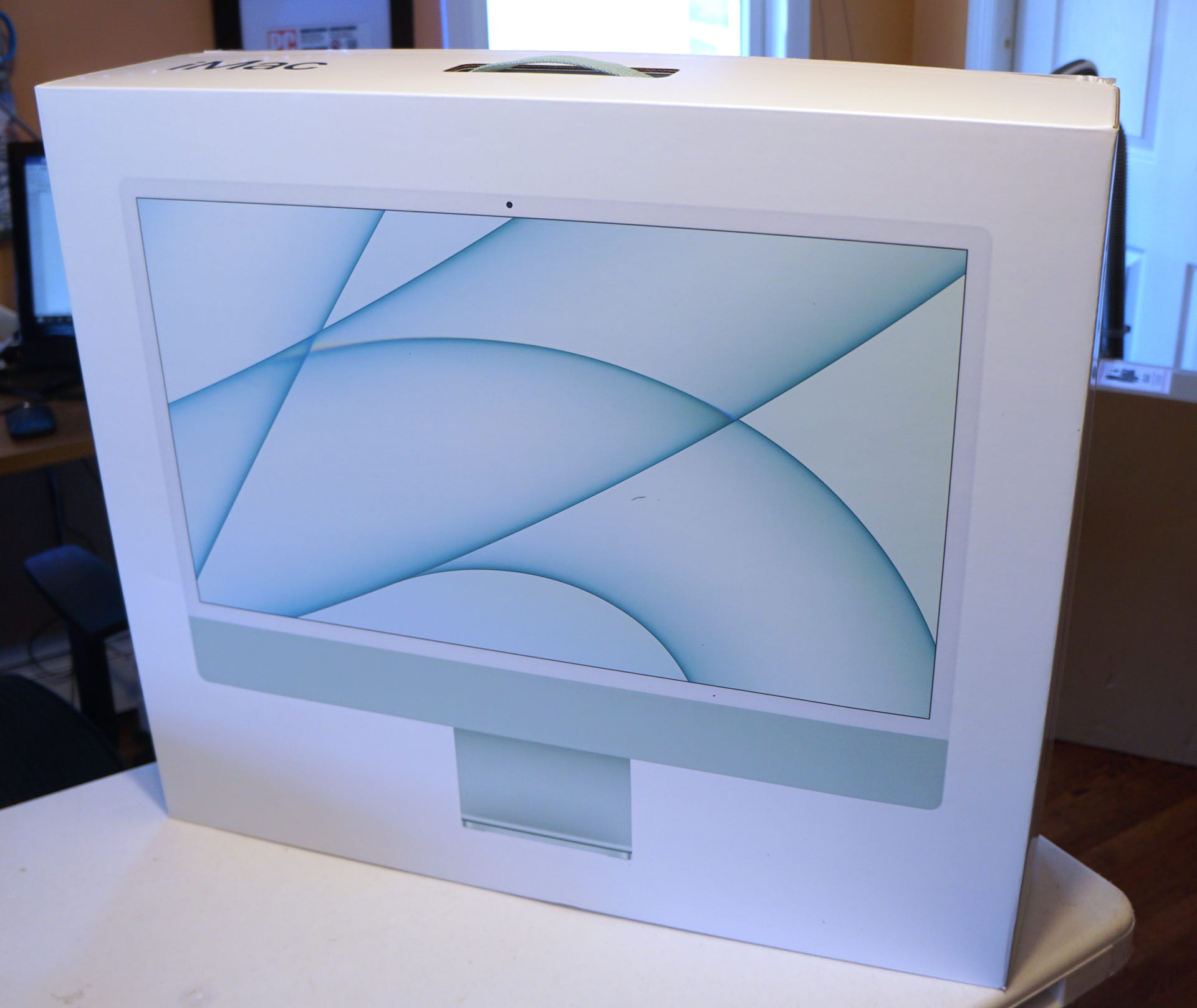

Design
Arriving in eco-friendly all-paper packaging that manages to outweigh the 9.8-pound system, the iMac’s full-scale redesign is also notable for how it manages to push the aesthetic forward while holding onto a bit of the past. The iMac 24-inch is still recognizable as part of the iMac species and Apple genus, right down to the ample use of aluminum, glass, and brilliant colors. It’s also, however, barely recognizable as a full-blown computer. The entire retina screen and processor-holding frame are not even a half-inch thick — anywhere. There’s not a single bulge, a trick Apple accomplished in part by putting the roughly 4-inch-by-4-inch-by-1-inch power supply (which also includes an ethernet port) outside the computer. Instead, a mostly hidden bit of metal on the back connects to the hinge that holds onto the shiny, L-shaped foot.

Though well-balanced, the small foot is a bit over-matched by the 24-inch display. At one point, I knocked into the display and almost toppled over the entire system.

On the matte-finish back is a large, shiny Apple logo and, below that, a power port (the cable snakes through a hole in the foot base). There’s a power button in the lower right corner, and on the left side are four ports, two of which are Thunderbolt ports for high-speed connectivity and data transfer. I was somewhat surprised to find a 3.5 mm headphone jack hidden on the lower-left corner of the flat edge (I prefer using my AirPods Pros which I connected via Bluetooth).

Covered in glass, the iMac 24-inch’s front features a roughly two-inch chin in the bright color of your choice (mine is a pleasing green). Behind that are the system’s impressive six speakers and the cooling system (the iMac was whisper quietly throughout much of my tests).

There’s a half-inch white border surrounding the 4.5K display. At the top, dead center, is the new 1080p FaceTime camera. Bravo to Apple for finally getting a true-HD lens in there (the image quality is excellent).

My iMac 24-inch showed up with a color-matching Magic Mouse and Magic Trackpad. The pint-sized, wireless Magic Keyboard also features the same green, brushed-aluminum finish. In addition to well-spaced and satisfying keys, it features a new Touch ID button in the upper left corner. I used it to register my index finger and now unlock the computer, enter passwords, and make purchases with the touch of a button. I can, by the way, also unlock the computer with my Apple Watch.
The things you’ll do
The 24-inch iMac’s eye-catching looks are designed to encourage use outside the office. I could see this system in the living room of a small apartment or a spacious kitchen. The screen would overwhelm a small counter, but the ability to wall-mount it might make it useable in almost any space.
As I found with the Apple MacBook Air, there’s virtually nothing the M1 chip can’t do. The benchmarks more or less match all the other M1 systems I’ve tested and show a particular affinity for graph-intensive tasks.
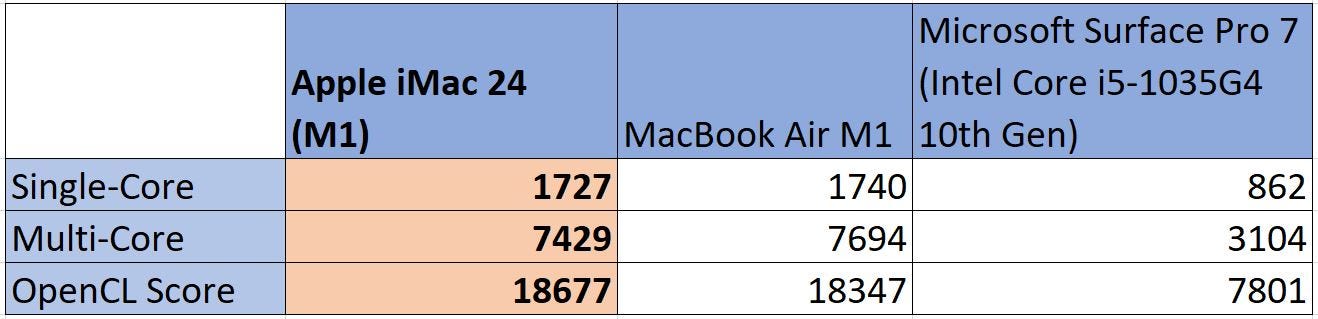
At the high end, my iMac 24-inch ($1,699), which runs its M1 at 3.2 GHz and backs it with 16 GB of RAM and 512 GB of storage (the base configuration, which starts at $1,299, has 8 GB of RAM and 256 GB of storage), can edit and run at least four 4K video streams at once in FinalCut Pro, and I mean not just editing one at a time but running all my 4K videos at once in one video.

Image processing tasks in Adobe Lightroom and Pixelmator Pro are equally smooth. Plus, they all look quite stunning on the 4.5K screen, which features a blazing 500 nits of brightness and a wide color gamut. All of it combines to highlight the tiniest details in photos and video.

I did my best to stress the system, loading dozens of Safari windows, an Apple Arcade game (WarpDrive), photo editing apps, and streaming video. Nothing stopped it. The only indication of work was the bit of heat I felt coming off the bottom edge of the system
Hello, friend
I also conducted a handful of video conference calls using the new FaceTime camera. Boy, that image is sharp. I kind of missed the soft gloss of 720p, which hides my crow’s feet and the stiff bristle of my greying beard. The sound quality on calls was good as well.

Of course, the real test of the iMac’s excellent sound system came while playing videos and music. I’m no audiophile, but, especially in music, this is stereo-system-quality sound (minus the deep, room-pounding base — the system is designed to suppress audio vibration). Everything is crystal clear, sharp, bright, and, if you like, really loud. If your place is small, this is a computer that, with the integrated Apple TV app, could stand in for a 4K TV. I do wish Altice One, my cable TV service provider’s iPad app, could run here as well.
Get it done
When I think about Apple’s M1 chip and how macOS, iOS, and iPadOS are more and more alike, I realize that Apple’s endgame is not so much the complete merger of these platforms but to have all Apple consumers continuously swimming in the Apple ecosystem lake. You do that by allowing systems to seamlessly work together. In the case of macOS, that comes across most strongly in Continuity.

Continuity is quite simple: It allows you to start an action on your iPhone and seamlessly continue it on the big screen on your iMac. I tested it by finding an Allrecipes Air Fryer Coconut Shrimp recipe in Safari on my iPhone 12. On the iMac, a tiny iPhone icon appeared on top of my docked Safari. When I clicked that, Safari popped open and loaded the same Allrecipes page. That’s Continuity in a nutshell.
The iMac 24-inch with M1 also brings together on a somewhat limited scale macOS and iOS Apps. This can be useful if you want, for instance, to run a few iOS Apps alongside some of your other macOS apps. However, there are still quite a few apps that don’t support the system. I could not, for instance, run an iOS version of Instagram on the desktop.
This is special
I’ve long been a fan of Apple’s design choices, but I think most would agree that the iMac look and feel had grown a bit stale and tired. The iMac 24-inch with M1 wakes up this line with a stunning profile that could be at home in almost any space. Better yet, it’s not just a showpiece; the iMac 24-inch has all the power, utility, fun, and entertainment iMac lovers crave.
"Review" - Google News
May 18, 2021 at 11:07PM
https://ift.tt/3ozGrPZ
Apple iMac 24-Inch Review: A Near-Perfect Blend of Design and Performance - Medium
"Review" - Google News
https://ift.tt/2YqLwiz
https://ift.tt/3c9nRHD
Bagikan Berita Ini














0 Response to "Apple iMac 24-Inch Review: A Near-Perfect Blend of Design and Performance - Medium"
Post a Comment