
The new Samsung SSD 980 is the first retail-ready entry-level NVMe SSD from Samsung. Compared to previous SSDs from Samsung, it lacks any three-letter suffix at the end: it's not a PRO, nor an EVO, or even a QVO drive, because it doesn't fit into the established conventions for those product tiers. The SSD 980 slots into the product stacl at the bottom, but leaves a big enough gap for another, possibly better, model to come in later. Samsung is marketing the SSD 980 as a successor to the 970 EVO.
The SSD 980 is an entry-level NVMe SSD, using TLC NAND with a DRAMless controller. This makes it a new class of product for Samsung in the retail market, one it has never produced before. This kind of drive, with TLC and without DRAM, is already prevalent in the market from other turn-key solution vendors, and this type of drive has been quite popular with OEMs: it allows them to advertise a NVMe SSD without paying the cost of a high-end drive.
The new Samsung SSD 980 will come in three capacities, 250 GB, 500 GB, and 1 TB. In this review we have the two highest capacities, featuring a Samsung custom controller and a variety of TLC NAND (explained more in detail below). As an NVMe drive rated for PCIe 3.0 x4, peak sequential read speeds are rated up to 3.5 GB/s for the 1 TB drive. The drives will be rated up to 0.3 drive writes per day (so 300 GB/day on the 1 TB model) for five years.
| Samsung SSD 980 Specifications | |||||
| Capacity | 250 GB | 500 GB | 1 TB | ||
| Form Factor | Single-Sided M.2 2280 | ||||
| Interface | PCIe 3.0 x4, NVMe 1.4 | ||||
| Controller | Samsung Pablo | ||||
| DRAM | None | ||||
| NAND Flash | Samsung 92L 256Gb TLC |
Samsung 128L 512Gb TLC |
|||
| Sequential Read | 2900 MB/s | 3100 MB/s | 3500 MB/s | ||
| Sequential Write | 1300 MB/s | 2600 MB/s | 3000 MB/s | ||
| Max SLC Cache Size | 45 GB | 122 GB | 160 GB | ||
| Random Read IOPS |
QD1 | 17k | |||
| QD32T16 | 230k | 400k | 500k | ||
| Random Write IOPS |
QD1 | 53k | 54k | ||
| QD32T16 | 320k | 470k | 480k | ||
| Power | Read | 3.7 W | 4.3 W | 4.5 W | |
| Write | 3.2 W | 4.2 W | 4.6 W | ||
| Idle | 45 mW | ||||
| Idle (L1.2) | 5 mW | ||||
| Warranty | 5 years | ||||
| Write Endurance | 150 TB 0.3 DWPD |
300 TB 0.3 DWPD |
600 TB 0.3 DWPD |
||
| MSRP | $49.99 (20¢/GB) |
$69.99 (14¢/GB) |
$129.99 (13¢/GB) |
||
The Samsung SSD 980 is built around its "Pablo" controller. This isn't actually a new NVMe controller, but it has has been shipping in the Samsung Portable SSD T7 family for over a year. This controller has half as many NAND channels as the controllers used in Samsung's high-end NVMe drives (four rather than eight), and no DRAM interface. Using the high NAND IO speeds supported by recent generations of 3D NAND, the Pablo controller is able to saturate a PCIe 3.0 x4 host interface with out needing eight NAND channels.
For this generation, Samsung has decided to use different NAND in different capacities of the SSD 980 family. Our 1TB review sample has Samsung's 512Gbit 128-layer 3D TLC NAND, which is the same NAND found in the 2TB 980 PRO. Our 500GB review sample is using 256Gbit NAND dies, meaning it has to use the same number of physical dies. The die count in the 500 GB unit helps alleviate the typical performance drops we would otherwise see from a lower-capacity drive, but the 256 Gbit NAND is Samsung's older 92-layer TLC (as seen on the 970 EVO Plus), comapred to the 128 layer TLC we see in the 1 TB model. Due to the die counts, the 500GB model ends up near the performance of the 1 TB model, but slightly slower due to the older NAND.
Mixing NAND like this within a product line is increasingly common, especially for low-end SSDs where commodity margins might be tighter. It also might help explain why Samsung's marketing materials for the SSD 980 refer to the 970 EVO as a predecessor, rather than the 970 'EVO Plus'. We have previously seen Samsung mix NAND generations with the 850 PRO and 850 EVO SATA SSDs, but that was more of a straightforward transition during the middle of the product cycle rather than mixing from the outset. It would not be surprising to see the smaller 980s eventually transition to 128L NAND as Samsung's fab output shifts, provided the SSD 980 stays on the market long enough and performance levels can be equivalent.
Updates with the SSD 980
With the SSD 980, Samsung has shifted to a more aggressive SLC caching strategy, more than tripling the maximum size of the cache as compared with the 970 EVO (Plus). They made a similar shift with the 980 PRO. This is following a general industry trend toward larger SLC caches, most noticeable on QLC NVMe SSDs, which helps improve performance on many benchmarks and some real-world workloads. While good for performance numbers in short burst tests, it typically comes at the cost of performance when the cache fills up, or the drive fills up. For an entry-level drive that isn't intended for heavy workstation type workloads, this optimization toward peak performance makes a lot of sense.
Even though it's a more low-end product than any of their previous NVMe SSDs, Samsung is still giving the SSD 980 a five-year warranty with a 0.3 DWPD endurance rating, the same as all their recent EVO-tier drives.
A key part of Samsung plans to achieve good real-world performance with the SSD 980 is the NVMe Host Memory Buffer (HMB) feature, which we have covered in depth in the past. In brief: the DMA capabilities of PCIe allow an NVMe SSD to efficiently access the CPU's main memory/DRAM. The NVMe host memory buffer feature allows the operating system to give the SSD a small amount of DRAM to use for the SSD's own internal bookkeeping. Performance isn't as good as having DRAM on the SSD itself, and the amount of memory allocated is usually pretty small, default of around 64 MB but up to 1 GB, but it's enough to improve performance on a lot of real-world workloads.
Assuming the drive's Flash Translation Layer has a typical design, a HMB of 64 MB is enough to cache the logical to physical address mappings for about 64GB of storage. That's a very tiny amount of host RAM, but 64 GB of storage is a lot more than typical consumer workloads need to actively use at one time. The key part here is 'in use' - the HMB will only fill (and expand) as data is used in the drive for that session. So even though a top game might be 250 GB to install, it might only use 50 GB to play on a particular level.
| NVMe Host Memory Buffer Sizes |
||
| Minimum | Default | |
| Samsung 980 | 16 MB | 64 MB |
| WD Blue SN550 | 3 MB | 32 MB |
| Mushkin Helix-L | 32 MB | 64 MB* |
| Toshiba RC100 | 10 MB | 38 MB |
The Samsung SSD 980 requests 64 MB of host ram for its HMB, but is willing to make use of as little as 16MB. These values are similar to other DRAMless NVMe SSDs we've tested. For this review, we've run the synthetic benchmarks with HMB enabled (the default on recent operating systems) and with HMB disabled to illustrate its impact.
The exception is the Mushkin Helix-L with the Silicon Motion SM2263XT controller: we didn't see any significant performance differences between HMB on and HMB off even on tests designed specifically to illustrate the effect of HMB, so it's pretty clear that drive's firmware never gets around to actually using the 64MB it asks for.
Samsung and Entry Level: The History
Historically, Samsung has distanced itself from making true entry-level drives for the retail SSD market, preferring to hold onto some degree of premium status and retain a more comfortable profit margin. This is a strategy that it's vertical integration has supported very well.
Samsung has covered some of the low-end before however, with the QLC QVO SATA SSDs. But even here, Samsung has retained slightly premium prices, so the main appeal has been how affordable these drives are at the extremely large capacities. Samsung has not yet brought QLC NAND to their consumer NVMe product line, so the other obvious formula for a low-end drive is to go DRAMless while sticking with TLC NAND.
The break from Samsung's typical PRO/EVO/QVO split is not entirely without precedent: in the past there have been a few other occasions where Samsung has needed an extra product tier, resulting in the 750 EVO and SSD 850. Since then, Samsung has added the QVO tier of products, but the 980 doesn't qualify because it's using TLC NAND rather than QLC. Samsung also doesn't have room to decrement any part of the model number since there's no gap left between their 800-series SATA SSDs and 900-series NVMe. So we're left with the plain 980 while Samsung keeps a spot open for a better 980 EVO.
The Competition
We weren't able to review the WD Blue SN550 when it launched at the end of 2019, but we obtained a sample to include in this review because the SN550 is the most important competitor to the Samsung SSD 980. The earlier WD Blue SN500 significantly raised the bar for DRAMless SSDs, and the SN550 improves on it in almost every way. The Samsung SSD 980 is rated for much higher peak performance on sequential and random IO, but for more real-world workload the SN550 won't be so easy to beat. We also have results from the older Mushkin Helix-L, though with apparently inoperative HMB support it's nowhere near as competitive. Also in the low-end NVMe market segment we have a pair of QLC drives: the Corsair MP400 with the 8-channel Phison E12 controller, and the Intel SSD 670p with the new Silicon Motion SM2265 controller.
In the more mainstream TLC NVMe market segment, the drive to keep an eye on is the SK hynix Gold P31. Like the Samsung SSD 980 it uses a four-channel controller, but the P31 has the usual full amount of on-board DRAM which makes it a higher class of drive. If Samsung releases a 980 EVO in the near future, it will almost certainly go after the P31's position in the market, though Samsung may also try for a slight performance advantage by including PCIe gen4 support.
We also have results from several other recent Samsung SSDs in different market segments: the 870 EVO TLC SATA, 970 EVO Plus high-end PCIe Gen 3, and 980 PRO high-end PCIe Gen 4. The latter was re-tested with updated firmware a few weeks ago, but we didn't find any notable performance changes with our test suite.
Our AnandTech Storage Bench tests are traces (recordings) of real-world IO patterns that are replayed onto the drives under test. The Destroyer is the longest and most difficult phase of our consumer SSD test suite. For more details, please see the overview of our 2021 Consumer SSD Benchmark Suite.
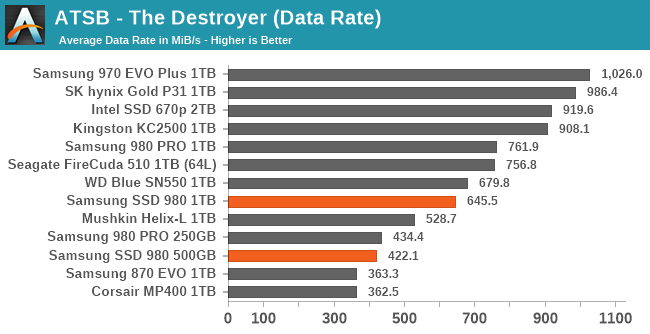 |
|||||||||
| Average Data Rate | |||||||||
| Average Latency | Average Read Latency | Average Write Latency | |||||||
| 99th Percentile Latency | 99th Percentile Read Latency | 99th Percentile Write Latency | |||||||
| Energy Usage | |||||||||
The Samsung SSD 980 turns in decent overall scores for an entry-level drive on The Destroyer, but it doesn't quite match the performance of the WD Blue SN550. In particular, Samsung's latency scores are quite a bit higher, especially for write operations. The 500 GB 980 struggles compared to the 1 TB model, but still pulls off an overall average data rate that's better than the 1TB SATA 870 EVO.
The SSD 980 does use less energy to complete The Destroyer than the 970 EVO Plus or 980 PRO did: slower and lower power worked out to lower overall energy consumption. But Samsung's performance-oriented NVMe drives have long been notable for their high energy consumption, and the SSD 980's results are nothing special in the context of other competitors on the market.
The ATSB Heavy test is much shorter overall than The Destroyer, but is still fairly write-intensive. We run this test twice: first on a mostly-empty drive, and again on a completely full drive to show the worst-case performance.
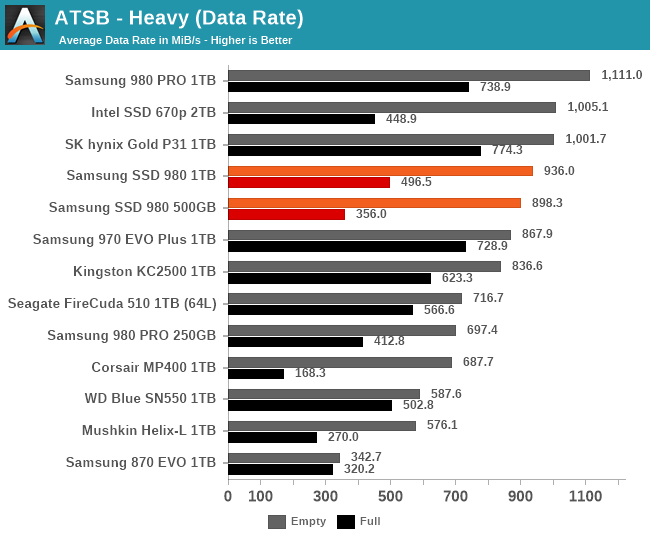 |
|||||||||
| Average Data Rate | |||||||||
| Average Latency | Average Read Latency | Average Write Latency | |||||||
| 99th Percentile Latency | 99th Percentile Read Latency | 99th Percentile Write Latency | |||||||
| Energy Usage | |||||||||
Moving on to the Heavy test, the Samsung SSD 980 improves its standings considerably. Performance when running the test on an empty drive is now competitive with mainstream TLC NVMe drives, including the latency scores. When the test is run on a full drive, the SSD 980's performance drops considerably, and it ends up on par with the WD Blue SN550. The 99th percentile latency scores are much higher for the full-drive test runs, but it's not an egregious outlier like a few of the other entry-level NVMe drives.
The ATSB Light test represents ordinary everyday usage that doesn't put much strain on a SSD. Low queue depths, short bursts of IO and a short overall test duration mean this should be easy for any SSD. But running it a second time on a full drive shows how even storage-light workloads can be affected by SSD performance degradation.
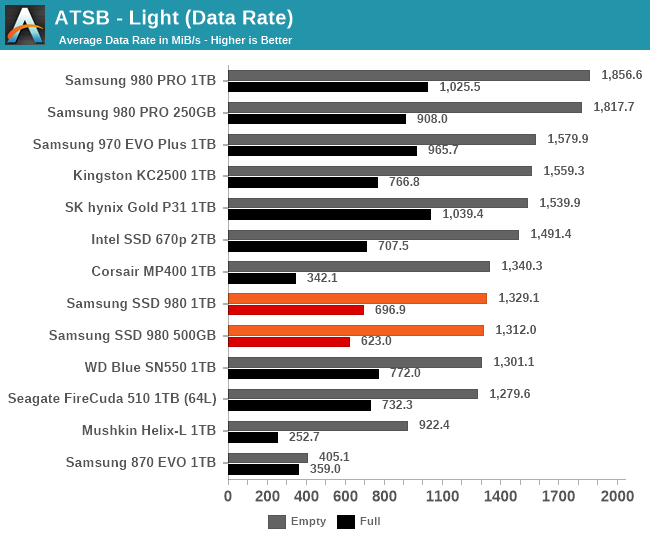 |
|||||||||
| Average Data Rate | |||||||||
| Average Latency | Average Read Latency | Average Write Latency | |||||||
| 99th Percentile Latency | 99th Percentile Read Latency | 99th Percentile Write Latency | |||||||
| Energy Usage | |||||||||
On the Light test, the Samsung SSD 980's performance is a step below mainstream TLC NVMe drives with DRAM, but it's not a huge difference. Even for the full-drive test runs, the latency scores all stay better than the 870 EVO SATA SSD, so there's nothing to complain about in that department. Energy consumption is a bit on the high side given that low-end drives often save quite a bit of power on light workloads, but the SSD 980 is still an improvement over Samsung's performance-oriented NVMe drives.
The PCMark 10 Storage benchmarks are IO trace based tests similar to our own ATSB tests. For more details, please see the overview of our 2021 Consumer SSD Benchmark Suite.
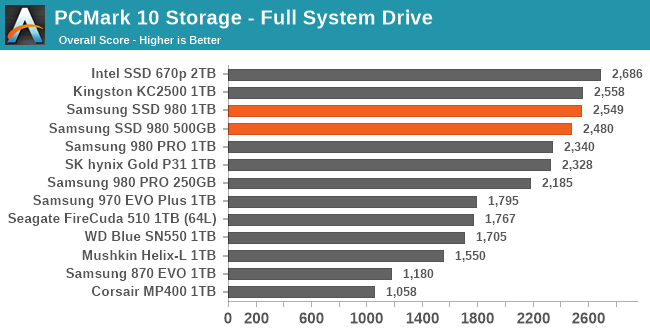 |
|||||||||
| Full System Drive | Overall Score | Average Bandwidth | Average Latency | ||||||
| Quick System Drive | Overall Score | Average Bandwidth | Average Latency | ||||||
| Data Drive | Overall Score | Average Bandwidth | Average Latency | ||||||
The Samsung SSD 980 scores very well on the Full System Drive, likely helped by the large SLC caches. Its rankings fall a bit with the Quick System Drive and Data Drive tests as more drives are also able to fit the tests within their SLC caches or pull ahead with higher sequential IO speeds.
Our burst IO tests operate at queue depth 1 and perform several short data transfers interspersed with idle time. The random read and write tests consist of 32 bursts of up to 64MB each. The sequential read and write tests use eight bursts of up to 128MB each. For more details, please see the overview of our 2021 Consumer SSD Benchmark Suite.
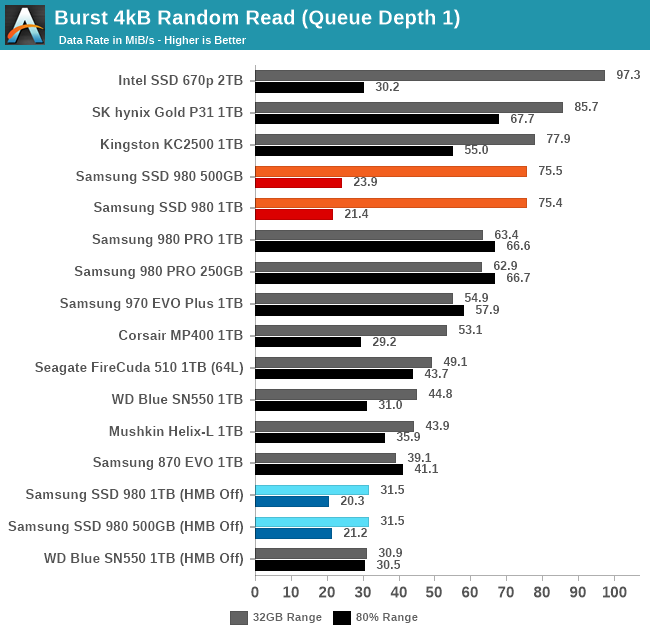 |
|||||||||
| Random Read | Random Write | ||||||||
| Sequential Read | Sequential Write | ||||||||
Given that the Samsung SSD 980 is a DRAMless drive with aggressive SLC caching, it's no surprise to see that most of the burst IO scores show a big difference between testing a small slice of a mostly-empty drive and testing across an 80% full drive. The test runs with the NVMe Host Memory Buffer feature disabled also show how important that is to enabling random IO performance. In the best cases, the SSD 980 even manages to deliver better QD1 random read performance than the 980 PRO. However, when testing against a large data set (or with HMB disabled), the SSD 980's performance only remains competitive for sequential reads. For the other IO patterns, its performance drops far more than typical for entry-level drives.
Our sustained IO tests exercise a range of queue depths and transfer more data than the burst IO tests, but still have limits to keep the duration somewhat realistic. The primary scores we report are focused on the low queue depths that make up the bulk of consumer storage workloads. For more details, please see the overview of our 2021 Consumer SSD Benchmark Suite.
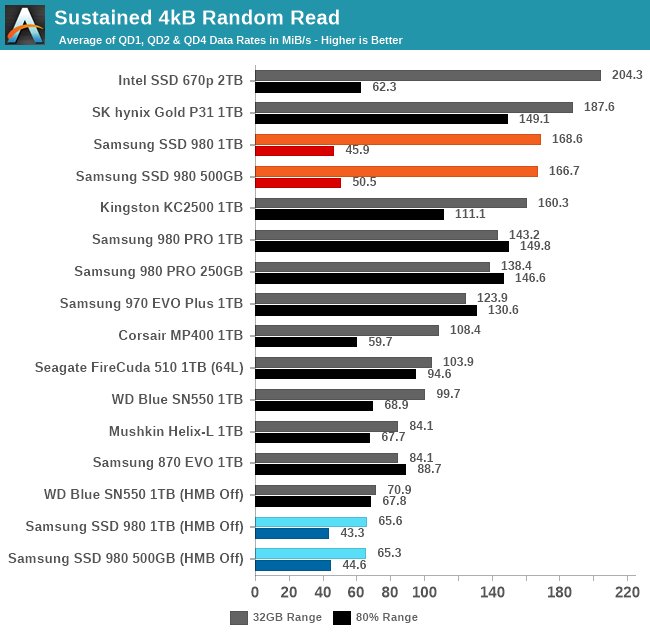 |
|||||||||
| Random Read | Throughput | Power | Efficiency | ||||||
| Random Write | Throughput | Power | Efficiency | ||||||
| Sequential Read | Throughput | Power | Efficiency | ||||||
| Sequential Write | Throughput | Power | Efficiency | ||||||
When testing under favorable conditions with a small data set, the SSD 980's performance is at the very least competitive with other entry-level NVMe SSDs and sometimes against mainstream drives as well, but it falls apart too easily. Performance on the sustained IO tests shows similar behavior to the burst IO tests with generally quite large performance drops on the SSD 980 when testing is not constrained to a small data set. Bringing in some moderately higher queue depths has helped the sequential write performance catch up somewhat when testing against an 80% full drive.
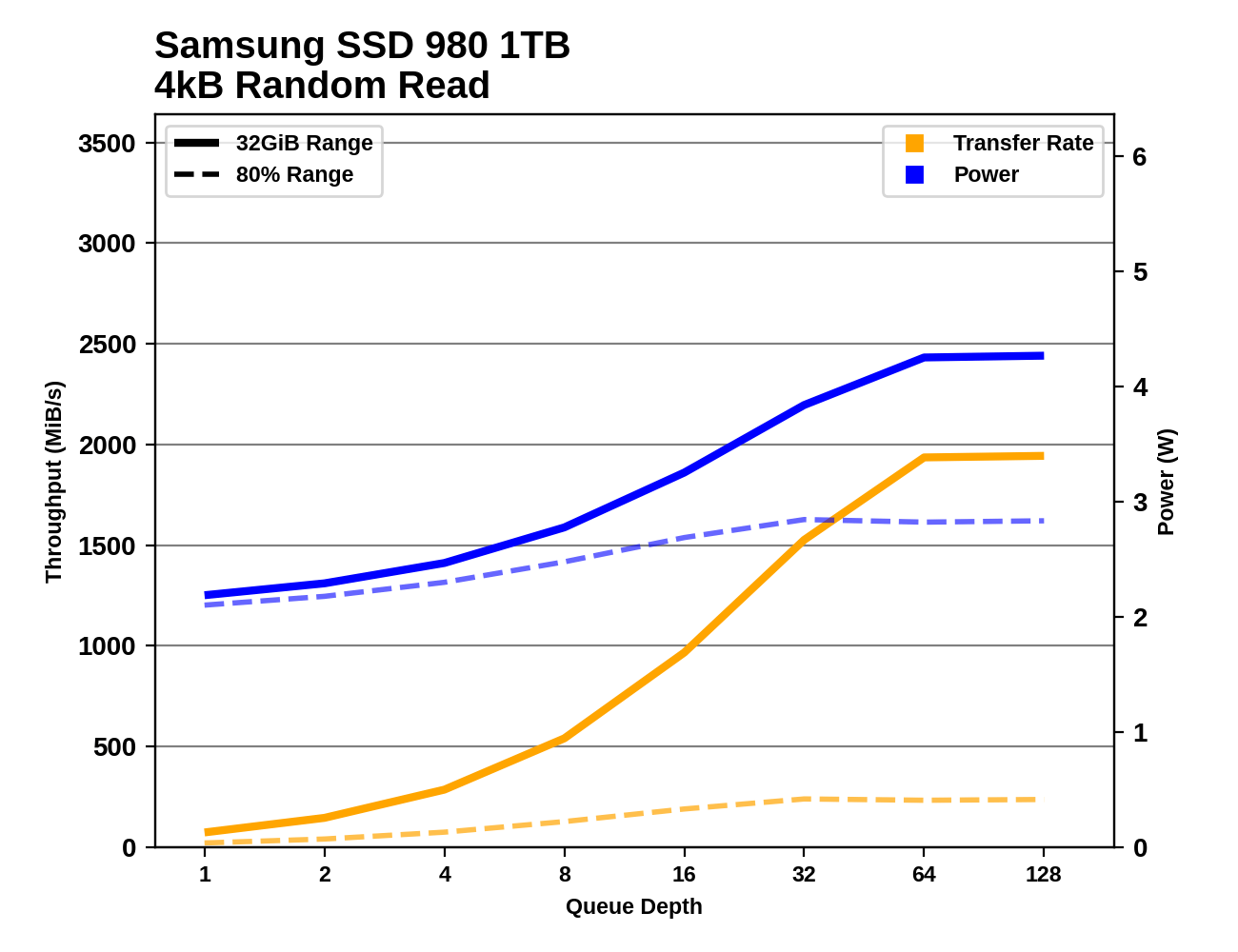 |
|||||||||
| Random Read | |||||||||
| Random Write | |||||||||
| Sequential Read | |||||||||
| Sequential Write | |||||||||
When running the sustained IO tests against a 32GB range of the drives, the Samsung SSD 980 shows good performance scaling with increasing queue depths and can eventually achieve quite high throughput. Random reads take a long time to reach full speed at QD64, while random writes and sequential reads saturate around QD8 and sequential writes saturate at QD2. But testing on a wide range of a mostly-full drive reveals lots of problems: random reads and writes are very slow even at extreme queue depths, and the sequential write test frequently overruns the SLC cache.
This test illustrates how drives with higher throughput don't always offer better IO latency and Quality of Service (QoS), and that latency often gets much worse when a drive is pushed to its limits. This test is more intense than real-world consumer workloads and the results can be a bit noisy, but large differences that show up clearly on a log scale plot are meaningful. For more details, please see the overview of our 2021 Consumer SSD Benchmark Suite.
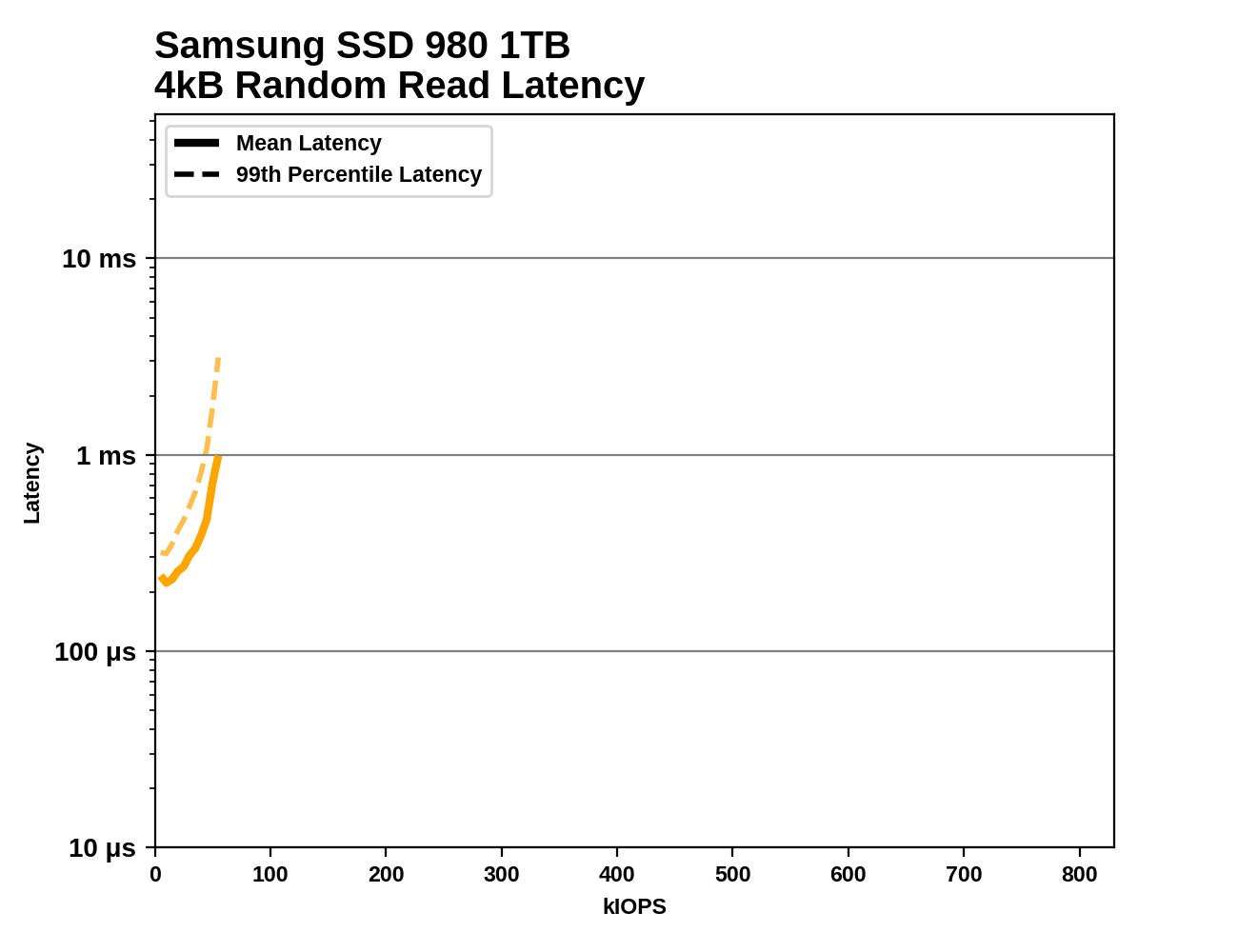 |
|||||||||
This random read latency test paints a pretty bleak picture for the Samsung SSD 980: every other drive in this bunch has lower latency and higher throughput, and the 500GB 980 actually does slightly better than the 1TB. This test is covering 80% of the drive so HMB is no help here, but that applies to the other DRAMless NVMe drives as well.
Our benchmark suite includes a variety of tests that are less about replicating any real-world IO patterns, and more about exposing the inner workings of a drive with narrowly-focused tests. Many of these tests will show exaggerated differences between drives, and for the most part that should not be taken as a sign that one drive will be drastically faster for real-world usage. These tests are about satisfying curiosity, and are not good measures of overall drive performance. For more details, please see the overview of our 2021 Consumer SSD Benchmark Suite.
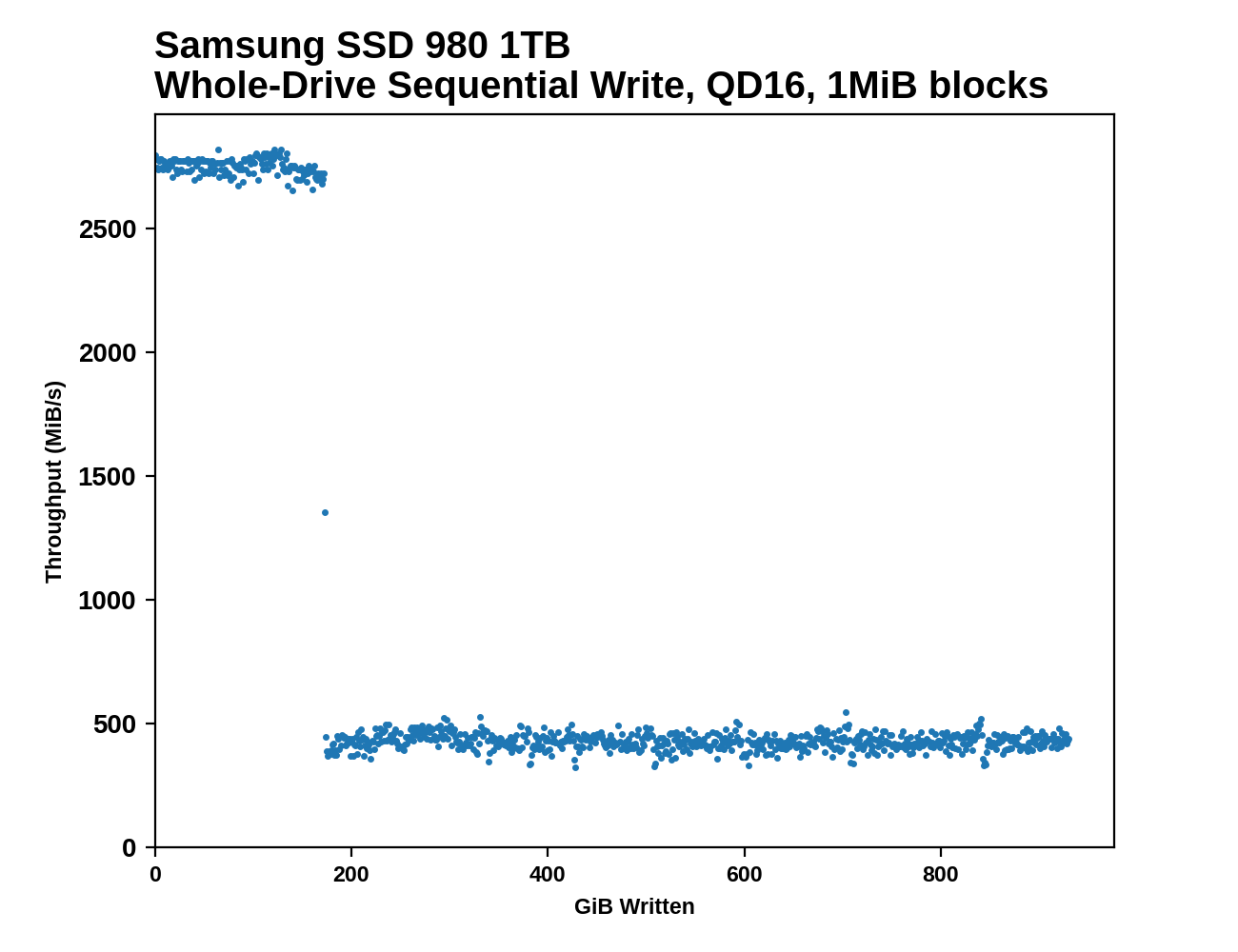 |
|||||||||
| Pass 1 | |||||||||
| Pass 2 | |||||||||
The Samsung SSD 980 clearly has larger SLC caches than the 970 EVO Plus or 980 PRO, as advertised. But post-cache performance is about a third that of the 970 EVO Plus when comparing the 1TB models, and the 500GB 980 is even slower post-cache. The apparent cache sizes are about 100GB for the 500GB model and 173GB for the 1TB model: a bit larger than advertised for the 1TB and a bit smaller than advertised for the 500 GB. On the second pass of filling the drives, the 1TB 980 never gets back up to full SLC cache speed, and the 500GB model only does for about 5GB. Samsung didn't give specs for the minimum SLC cache size, but it's clear there's not much left when the 980 is full.
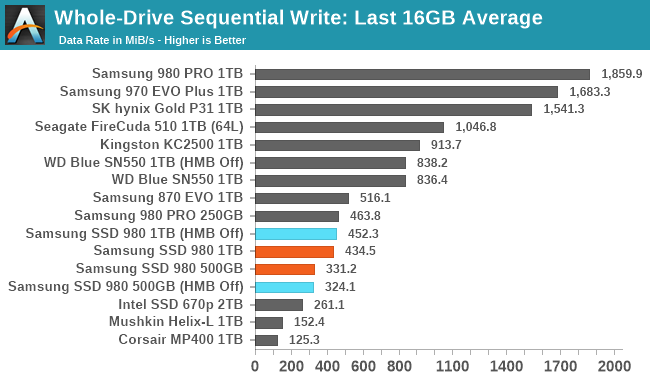 |
|||||||||
| Average Throughput for last 16 GB | Overall Average Throughput | ||||||||
The 1TB SSD 980's performance on the whole-drive fill averages out to just a hair slower than the 1TB 870 EVO, and the 500GB model is about 25% slower than that. Since both capacities of the 980 are using 16 NAND dies, the performance difference comes down to generational improvements from the 256Gbit 92L TLC in the 500GB model to the 512Gbit 128L TLC in the 1TB model. If Samsung later upgrades the smaller 980s to use the 256Gbit 128L parts we've seen in the 980 PRO, the 500GB model should catch up to the 1TB model on this test.
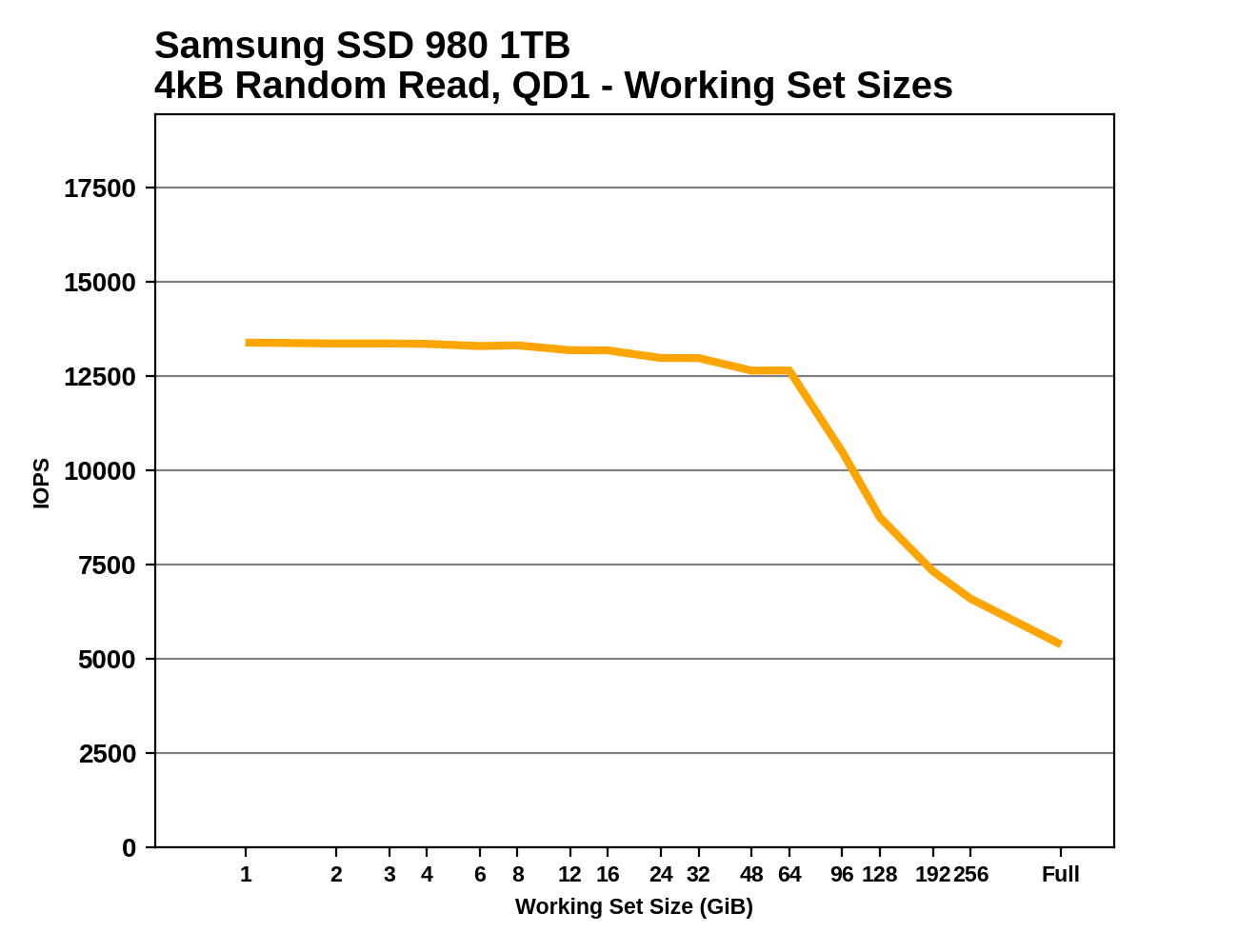 |
|||||||||
The 1TB SSD 980's performance on the whole-drive fill averages out to just a hair slower than the 1TB 870 EVO, and the 500GB model is about 25% slower than that. Since both capacities of the 980 are using 16 NAND dies, the performance difference comes down to generational improvements from the 256Gbit 92L TLC in the 500GB model to the 512Gbit 128L TLC in the 1TB model. If Samsung later upgrades the smaller 980s to use the 256Gbit 128L parts we've seen in the 980 PRO, the 500GB model should catch up to the 1TB model on this test.
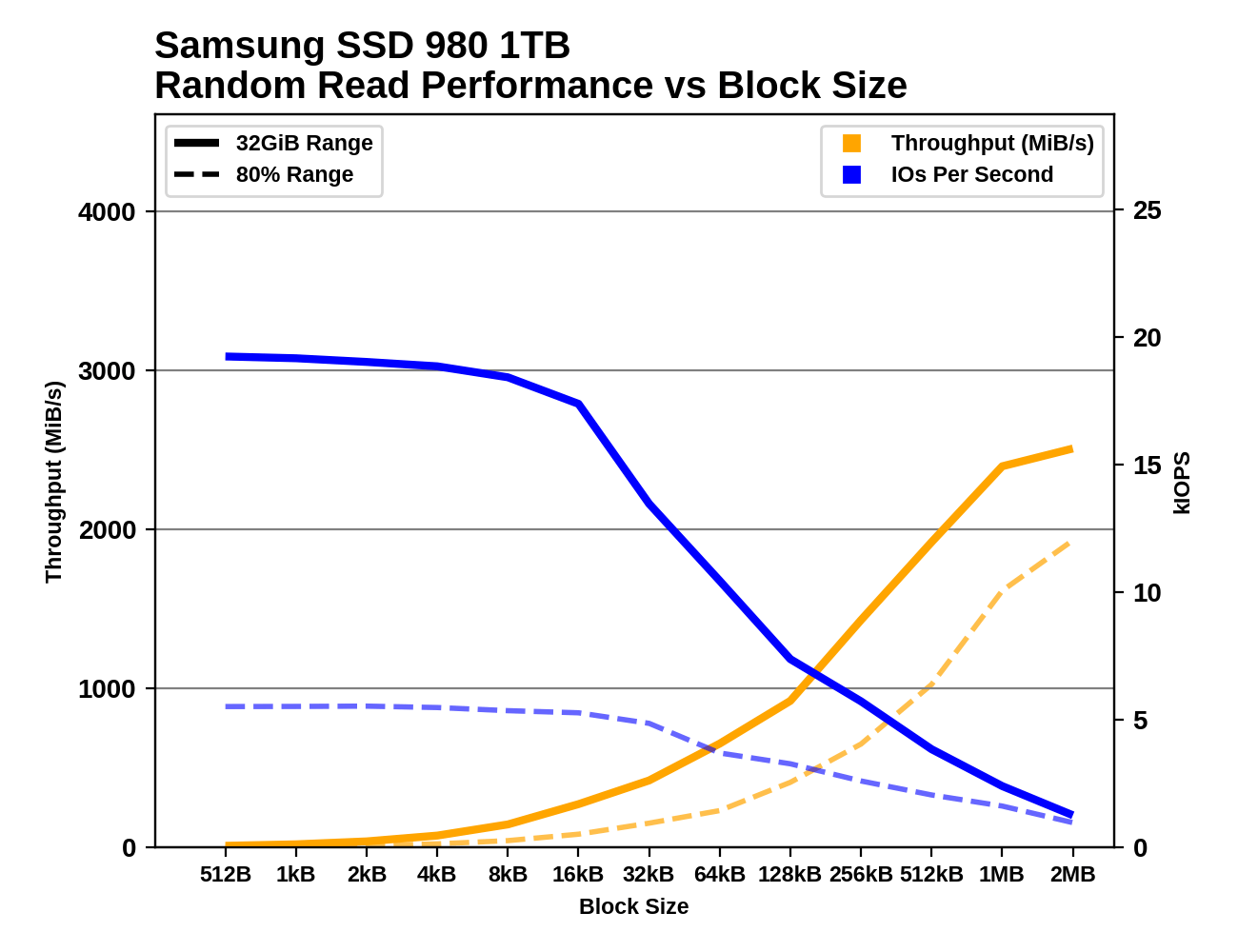 |
|||||||||
| Random Read | |||||||||
| Random Write | |||||||||
| Sequential Read | |||||||||
| Sequential Write | |||||||||
The Samsung SSD 980 maintains high random read IOPS up to block sizes of 16kB, and throughput starts to saturate once the block size is up to about 1MB. For random writes, IOPS starts dropping after 4kB, or after just 2kB when the test is hitting 80% of the drive. With HMB off, the 980 shows a clear preference for 4kB block size for random writes. Sequential reads show odd behavior for block sizes from 32kB to 128kB, with performance stalling then regressing despite increased block size. This happens for both capacities, with or without HMB, so it's a systemic quirk—and an unfortunate one, since 128kB is the usual block size for sequential IO benchmarks. For sequential writes the SSD 980 is well-behaved with smooth scaling of throughput as block sizes increase. Neither capacity of the SSD 980 runs into SLC cache size limits during these tests.
By contrast, the WD Blue SN550 shows much stronger signs of optimization specifically for 4kB block sizes: the effect is small for random reads but huge for random or sequential writes. Sub-4kB accesses are a generally not worth the trouble on the SN550. This drive also appears to occasionally run out of SLC cache during the random write block size testing.
For details on our mixed IO tests, please see the overview of our 2021 Consumer SSD Benchmark Suite.
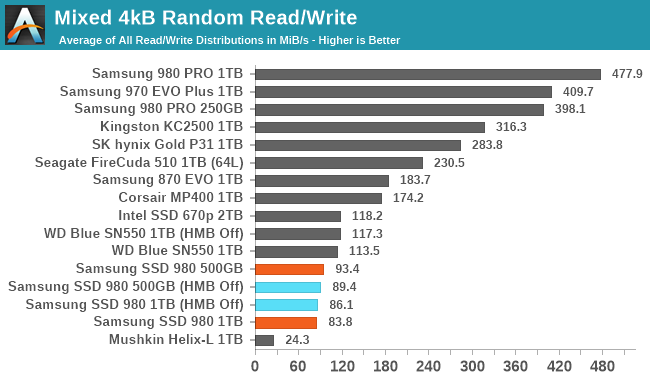 |
|||||||||
| Mixed Random IO | Throughput | Power | Efficiency | ||||||
| Mixed Sequential IO | Throughput | Power | Efficiency | ||||||
The mixed random IO test does a great job of separating the low-end drives from the more mainstream models with TLC and DRAM. None of the DRAMless or QLC-based drives come close to the mainstream TLC NVMe drives, and only the Corsair MP400 QLC drive comes close to overall performance of the Samsung 870 EVO SATA SSD. Among the low-end drives, the Samsung SSD 980 is clearly slower than the WD Blue SN550, and less power efficient. Samsung's NVMe drives are all among the most power-hungry during this test, and the SSD 980 doesn't deliver anywhere near as much performance with that power as its high-end siblings.
On the mixed sequential IO test the SSD 980 is more competitive with most of the other low-end NVMe SSDs, and performs much closer to the mainstream NVMe drives. The NVMe Host Memory Buffer feature also seems to help a bit on this test, while it had little impact on the mixed random IO test. With its more competitive performance on this test, the SSD 980's efficiency scores are up to par.
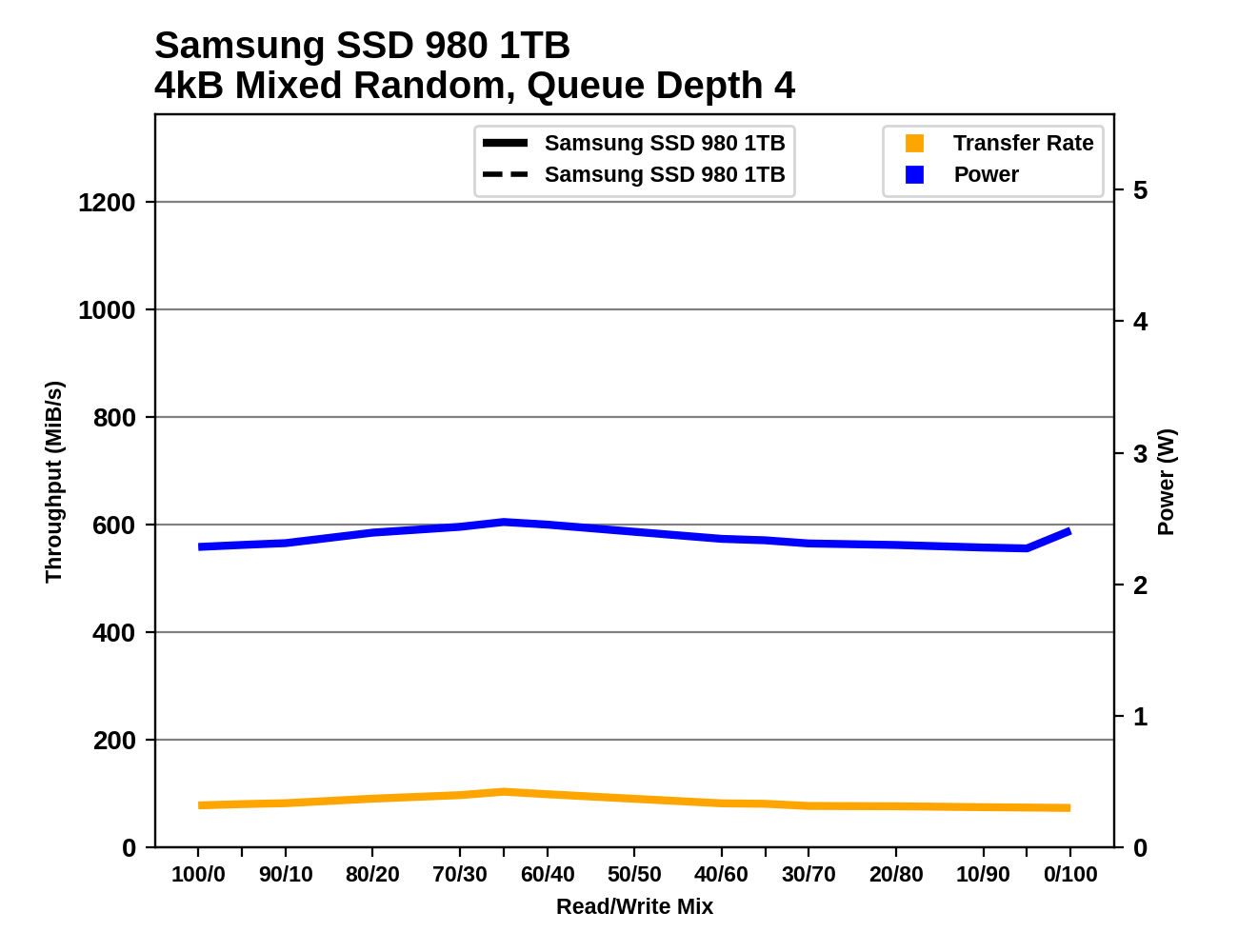 |
|||||||||
| Mixed Random IO | |||||||||
| Mixed Sequential IO | |||||||||
The performance trend for the Samsung SSD 980 across the mixed random IO test is fairly flat: it can't start out with high random read performance since this test is using 80% of the drive's space—far more than the HMB can help with.
On the mixed sequential IO test, the 980 shows increasing performance as the workload gets more write-oriented, though it and the WD Blue SN550 more or less plateau once reads are less than a third of the workload. The increasing trend illustrates how caching bursts of writes is easier on the drives than handling four separate threads each reading at QD1—but the low-end drives still have clear limits to the write volume they can handle.
Real-world client storage workloads leave SSDs idle most of the time, so the active power measurements presented earlier in this review only account for a small part of what determines a drive's suitability for battery-powered use. Especially under light use, the power efficiency of a SSD is determined mostly be how well it can save power when idle.
For many NVMe SSDs, the closely related matter of thermal management can also be important. M.2 SSDs can concentrate a lot of power in a very small space. They may also be used in locations with high ambient temperatures and poor cooling, such as tucked under a GPU on a desktop motherboard, or in a poorly-ventilated notebook.
| Samsung SSD 980 NVMe Power and Thermal Management Features |
|||
| Controller | Samsung Pablo | ||
| Firmware | 1B4QFXO7 | ||
| NVMe Version |
Feature | Status | |
| 1.0 | Number of operational (active) power states | 3 | |
| 1.1 | Number of non-operational (idle) power states | 2 | |
| Autonomous Power State Transition (APST) | Supported | ||
| 1.2 | Warning Temperature | 82 °C | |
| Critical Temperature | 85 °C | ||
| 1.3 | Host Controlled Thermal Management | Supported | |
| Non-Operational Power State Permissive Mode | Not Supported | ||
The Samsung SSD 980 supports most of the usual NVMe power management features and claims very fast power state transition latencies, especially for its intermediate idle state that's supposed to get it down to about 50mW.
| Samsung SSD 980 NVMe Power States |
|||||
| Controller | Samsung Pablo | ||||
| Firmware | 1B4QFXO7 | ||||
| Power State |
Maximum Power |
Active/Idle | Entry Latency |
Exit Latency |
|
| PS 0 | 5.24 W | Active | - | - | |
| PS 1 | 4.49 W | Active | - | - | |
| PS 2 | 2.19 W | Active | - | 0.5 ms | |
| PS 3 | 50 mW | Idle | 0.21 ms | 1.2 ms | |
| PS 4 | 5 mW | Idle | 1 ms | 9 ms | |
Note that the above tables reflect only the information provided by the drive to the OS. The power and latency numbers are often very conservative estimates, but they are what the OS uses to determine which idle states to use and how long to wait before dropping to a deeper idle state.
SATA SSDs are tested with SATA link power management disabled to measure their active idle power draw, and with it enabled for the deeper idle power consumption score and the idle wake-up latency test. Our testbed, like any ordinary desktop system, cannot trigger the deepest DevSleep idle state.
Idle power management for NVMe SSDs is far more complicated than for SATA SSDs. NVMe SSDs can support several different idle power states, and through the Autonomous Power State Transition (APST) feature the operating system can set a drive's policy for when to drop down to a lower power state. There is typically a tradeoff in that lower-power states take longer to enter and wake up from, so the choice about what power states to use may differ for desktop and notebooks, and depending on which NVMe driver is in use. Additionally, there are multiple degrees of PCIe link power savings possible through Active State Power Management (APSM).
We report three idle power measurements. Active idle is representative of a typical desktop, where none of the advanced PCIe link or NVMe power saving features are enabled and the drive is immediately ready to process new commands. Our Desktop Idle number represents what can usually be expected from a desktop system that is configured to enable SATA link power management, PCIe ASPM and NVMe APST, but where the lowest PCIe L1.2 link power states are not available. The Laptop Idle number represents the maximum power savings possible with all the NVMe and PCIe power management features in use—usually the default for a battery-powered system but rarely achievable on a desktop even after changing BIOS and OS settings. Since we don't have a way to enable SATA DevSleep on any of our testbeds, SATA drives are omitted from the Laptop Idle charts.
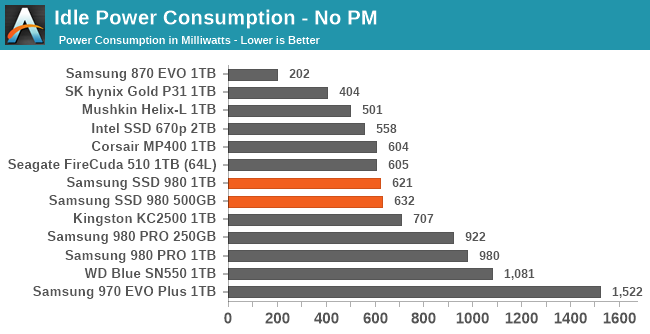
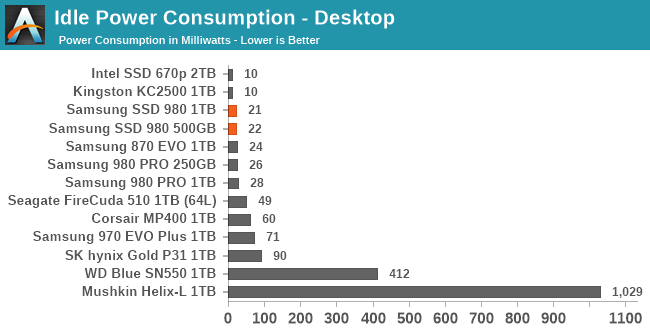
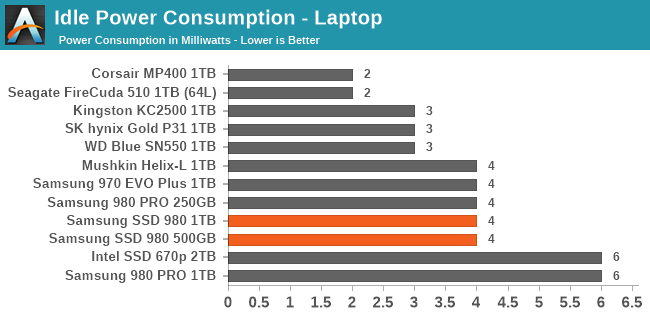
The active idle power draw of the Samsung SSD 980 is definitely lower than on Samsung's high-end NVMe drives, but given that this is a DRAMless 4-channel controller it seems like they could have done a bit better. On the other hand, the WD Blue SN550 doesn't even drop below 1W without being put into a sleep state. Both the desktop and laptop idle power draw scores look good for SSD 980. The measured wake-up latencies are a bit faster than the claimed 9ms, and in line with other Samsung NVMe drives.
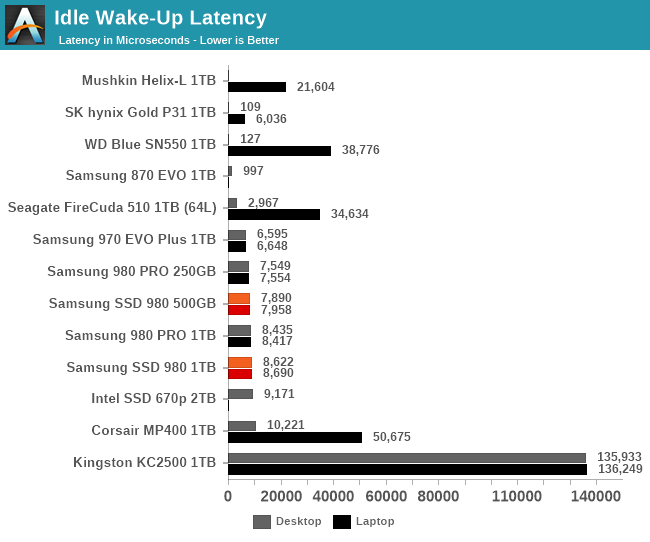
The Samsung SSD 980 is their first DRAMless SSD for the retail market, and their first entry-level NVMe drive. The fact that Samsung is getting into this market segment at all is probably the most interesting thing about the SSD 980. It's a sign that Samsung is more willing to offer affordable consumer SSDs, rather than always aiming for top-tier performance and pricing.
As with any entry-level NVMe SSD, the performance story for the Samsung SSD 980 is a bit complicated. Compromises have to be made to keep costs low while still offering good peak performance. On lighter, easier tests, peak performance can be competitive with high-end PCIe Gen 3 drives like the Samsung 970 EVO Plus, especially when the larger SLC cache can give the SSD 980 the advantage.
The DRAMless nature of the SSD 980 means that performance can suffer under any workload that hits a lot of data, even if it's mostly or entirely reads instead of writes. Fortunately, the threshold for "a lot of data" in this context is tens of GB, which is far more than most everyday tasks involve. Stuff like full text searching of the entire drive without an index, or some antivirus scans will be noticeably slower than on a mainstream TLC drive with DRAM. But for the most part, the DRAMless design means that the drive still has decent performance where it counts, and sacrifices performance where it probably won't be missed.
Compared to its most important competitor, the year-old WD Blue SN550, the Samsung SSD 980 clearly hits better highs but also has more serious pitfalls. Both drives are DRAMless SSDs optimized for workloads that don't handle too much data at once. When a workload strays outside those limits, the WD Blue SN550 is the clear winner that holds up better under heavier workloads. Which of the two drives is preferable will largely come down to pricing.
Samsung is trying to market the SSD 980 as something of a successor to the 970 EVO. This is definitely a stretch, even if they both reach similar peak performance on the spec sheet. The SSD 980 is clearly a lower class of drive than Samsung's recent high-end PCIe Gen 3 drives. The Samsung SSD 980 is also definitely not their answer to the SK hynix Gold P31, a mainstream TLC SSD with a 4-channel controller that can keep pace with much more power-hungry 8-channel drives (because it has a DRAM cache). For that, we'll need to hope for a potential 980 EVO to arrive, and for Samsung to get serious about improving the power efficiency of its NVMe SSDs.
| 240-256 GB | 480-512 GB | 960 GB-1 TB | 2 TB | |
| Samsung SSD 980 (MSRP) | $49.99 (20¢/GB) | $69.99 (14¢/GB) | $129.99 (13¢/GB) | |
| ADATA Falcon TLC, DRAMless, 8ch |
$37.99 (15¢/GB) | $57.99 (11¢/GB) | $102.99 (10¢/GB) | $209.99 (10¢/GB) |
| ADATA Swordfish TLC, DRAMless |
$37.99 (15¢/GB) | $57.99 (12¢/GB) | $99.99 (10¢/GB) | $189.99 (9¢/GB) |
| Crucial P2 TLC, DRAMless |
$49.99 (20¢/GB) | $59.99 (12¢/GB) | $104.99 (10¢/GB) | |
| Kingston A2000 TLC |
$44.99 (18¢/GB) | $60.54 (12¢/GB) | $116.24 (12¢/GB) | |
| Mushkin Helix-L TLC, DRAMless |
$36.99 (15¢/GB) | $93.99 (9¢/GB) |
||
| WD Blue SN550 TLC, DRAMless |
$46.92 (19¢/GB) | $59.99 (12¢/GB) | $104.99 (10¢/GB) | $224.99 (11¢/GB) |
| Inland Platinum QLC, 8ch |
$96.99 (10¢/GB) | $182.99 (9¢/GB) | ||
| Sabrent Rocket Q QLC, 8ch |
$64.99 (13¢/GB) | $109.98 (11¢/GB) | $219.98 (11¢/GB) | |
| Intel SSD 670p QLC |
$69.99 (14¢/GB) | $129.99 (13¢/GB) | $249.99 (12¢/GB) |
The Samsung SSD 980 is launching with fairly reasonable MSRPs. It doesn't have to come down too much in price to line up with current street prices for other entry-level NVMe SSDs. It remains to be seen just how competitive Samsung wants to get with the 980. We've seen them offer very competitive street prices on their mainstream SATA SSDs, and if they do that here we could see some very interesting competition between Samsung, WD and Intel.
As we observed with the launch of the Intel SSD 670p, the standards for entry-level NVMe SSDs are improving. With several of the biggest players in the industry taking this market segment seriously, and entry-level NVMe SSDs are no longer just a step up from SATA SSDs with caveats. Intel and Samsung are now both offering entry-level NVMe SSDs that can saturate a PCIe 3.0 x4 interface under good conditions, and perform better-than-SATA when write caches are expired.
Intel's QLC-based solution offers higher capacities, but Samsung's DRAMless TLC solution should have the clear advantage in performance below 1TB. Entry level NVMe drives that top out at 2.5 GB/s are starting to look inadequate even if their real-world performance still holds up well. Western Digital's WD Blue SN550 isn't quite out of the running yet, but it could use an update. Most of the other entry-level NVMe SSDs will have to keep their pricing well under those drives to stay competitive.
End of review questionnaire: Samsung's recent controller names have us confused. Is there a pattern? Polaris, Phoenix, Photon, Elpis, Maru... and now Pablo. What's the connection? Anyone have any ideas?
"Review" - Google News
March 09, 2021 at 10:00PM
https://ift.tt/2PPTuj1
The Samsung SSD 980 (500GB & 1TB) Review: Samsung's Entry NVMe - AnandTech
"Review" - Google News
https://ift.tt/2YqLwiz
https://ift.tt/3c9nRHD
Bagikan Berita Ini

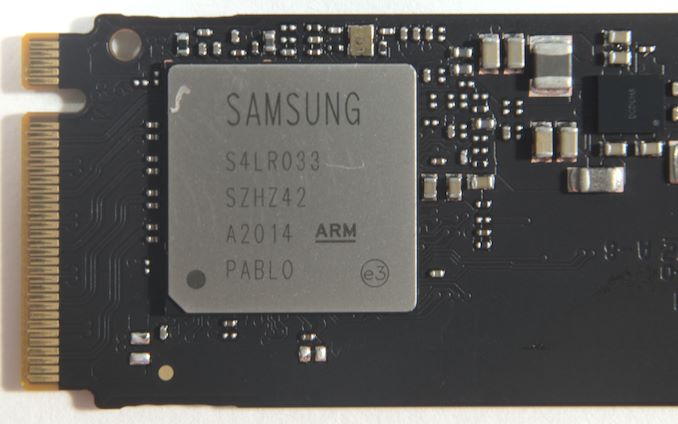






















0 Response to "The Samsung SSD 980 (500GB & 1TB) Review: Samsung's Entry NVMe - AnandTech"
Post a Comment