Apple’s Fitness+ workout service is finally streaming. It’s $9.99 per month (or $79.99 a year) for up to five family members, though you can take advantage of a free month trial. I spent a week testing to see how Fitness+ stacks up to other workout services.
The who, what and how
Who this is for: If you’re in the Apple ecosystem with an Apple Watch and an iPhone, you’ll get the full Fitness+ experience. It’s a great workout service with a number of different workouts and a focus on meeting your goals.
What you need to know: For starters, Fitness+ doesn’t have any live classes, but it does offer nine types of workouts from 21 instructors. And the Apple Watch — the only required equipment — tracks the whole experience. Overall, it’s an engaging experience with instructors that aim to motivate and push you to close your activity rings.
How it compares: In a world with countless workout services, Apple is late to the game. Furthermore, if you’re not in the ecosystem with an Apple Watch, it doesn’t make much sense. You need an Apple Watch not only to track your workout but even to unlock the classes. Requirements aside, it’s slightly cheaper than Peloton and is on its way to creating a large library of classes — though you won’t find live classes.
There’s no way around the Apple Watch requirement

First things first: You need to be in the Apple ecosystem to use Fitness+. It’s not just the Apple Watch (a Series 3 or newer) that’s needed for tracking. You can only stream the workouts on an iPhone, iPad or Apple TV.
The Apple Watch component makes sense, as it seamlessly tracks heart rate, active calories, total calories and times worked out — even Vo2 for Series 6 users. But even if you have a Fitbit, Amazon Halo or Galaxy Watch Active that can track similar data, you won’t be able to use it with Fitness+ — despite the fact that they integrate with the Health app on your iPhone.
It’s a service designed as a workout program for the Apple Watch, tapping into the features it already offers and pairing them around classes. A benefit to this is that you don’t need to go out and purchase specifically connected equipment. A standard set of weights, a yoga mat or even a simple stationary cycle will work here.
If you just have an Apple Watch and an iPhone but want to follow workouts on the big screen, you’re out of luck if you don’t have an Apple TV, as there’s no AirPlay availability with Fitness+. For those in the Apple ecosystem, though — like myself for this review — the walled garden has its strengths: I can be browsing for a cycling class on my iPhone and decide on a 45-minute Pure Dance one with instructor Emily Lafayette, bookmark it, then easily find it on the Apple TV to get going.
A plethora of workouts and trainers to connect with
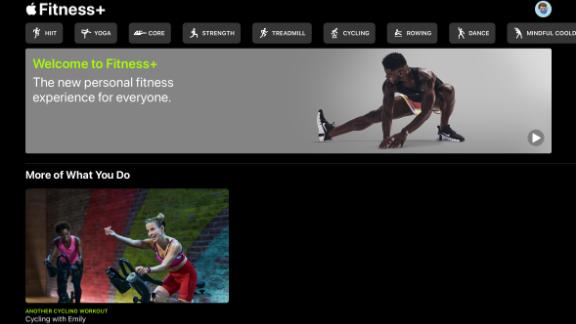
Arguably, half the battle with any workout service is finding the classes you want to take and a trainer that you can click with. Fitness+ offers a similar approach as Peloton, with 21 instructors spread over multiple workout types — HIIT, yoga, core, strength, treadmill, cycling, rowing, dance and mindful cooldowns.
You’re not just stuck searching through the application, though; Apple takes a unique approach with a “For Beginners” section. It introduces you to seven core instructors across seven of the courses. In these, instructors walk you through the type of workout and what it entails. They also give an overview of Fitness+ and how the course is set up — things like how many reps, intervals and cooldowns to expect. Modifications are recommended along the way, and the course as a whole progresses at a slower pace. It’s fun but doesn’t hit every type of workout — it was a bit frustrating, personally, to find that there isn’t a beginner course for cycling.
Much like I did when I first got my Peloton, I set out to explore the Fitness+ workouts that interested me the most and find instructors I could engage with. And it didn’t take all that long, as there’s less of a focus on meeting metrics and more on enjoying the workout. So instructors don’t call out specific resistance numbers in cycling works. Instead, the instructor will say a range for where RPM (leg speed) should be and give a feel for the amount of resistance needed. It’s a big difference from Peloton, as they give a specific range for resistance, but with Fitness+ it’s based on feel. Instructors will note it should be a light or heavy road, telling you when to push yourself — a signal for increasing the resistance.
The Apple Watch’s role becomes apparent on-screen. The left side of the screen features your heart rate, calories burnt and time spent working out. It even provides a countdown clock for intervals and pushes. The right side features your activity rings. When an instructor references when your heart rate should be at its highest, the element on screen can switch to show your low and high heart rate, along with a live reading. These integrations happen in every workout, and no other service can offer these.
Similarly, an area we hope other services pick up on is accessibility. Standard across all workouts is that instructors sign (using American Sign Language) core moments — that includes the start of the course, core moments and when it is time to relax.
Prerecorded workouts and the Burn Bar

Unlike Peloton, which has studios that broadcast live around the globe, Fitness+ is all prerecorded, with new workouts released every Monday.
It’s nice on one end, as you’re getting a really polished experience — smooth cuts, immaculate timing and having everyone in sync with one another. You also can clearly see what courses are available and which interest you the most without needing to lock yourself to a set schedule.
On the other hand, you don’t have a live leaderboard to follow or that real sense of community within a workout. Fitness+ tries to work around this by having instructors participate in the workouts — it’s a nice touch and shows different approaches to each workout while signaling that it’s OK to be a little slower in any aspect.
There is, however, the Burn Bar, which compares your performance to previous users who have taken the class in terms of how many calories are being burned. It appears as a simple bar with an icon that shows if you’re behind, in the middle or ahead of the pack. It’s a simple form of encouragement and can help you go the extra mile. Still, it’s just scratching the surface.
Music is front and center

Similar to the integration with Apple Watch, Fitness+ is heavily integrated with Apple Music. Overall, instructors really pick smashing tunes for their workout playlists. It’s split up between genres: chill vibes, everything rock, fitness music, hip-hop/R&B, latest hits, Latin grooves, pure dance, throwback hits, top country and upbeat anthems.
My favorite part about this integration with Apple Music, though, is the ability to easily save playlists and to discover new music. But, just like you need an Apple Watch, you need Apple Music. So it’s not as agnostic as Peloton, which supports Apple Music and Spotify.
Limited streaming only on iPhone, iPad and Apple TV

You need an iPhone, iPad or Apple TV to stream classes with Fitness+. There’s no app on Roku or Samsung TVs, for instance, so Apple has really limited the potential user pool.
Whether you’re streaming the courses on iPhone, iPad or Apple TV, though, you’ll get the same interface. The Fitness+ experience lives as an application, with several rows of content to pick from. You can easily select what type of workout you want at the top or scroll down to see recommendations based on workouts you’ve previously completed.
Currently, there aren’t hundreds of courses to dig through, so finding one you like is a relatively easy task. I’d recommend starting with “For Beginners,” even if it’s not the workout of your choice. It lets you get a feel for the service and meet some instructors. I did find myself quickly going back to “More of What You Do,” as it fed me more cycling courses with similar instructors.
And when you find an instructor that you’re connecting with, you can browse all the courses they offer. You’ll also find a bio about them and a link to follow them on Instagram. The latter feels like an obligatory part of any workout app and throws in a bit more sense of community.
We’re hopeful they’ll at least add in AirPlay functionality so if you don’t have an Apple TV you can at least send the class to a bigger screen.
Bottom line
Fitness+ is the ideal companion for your Apple Watch and for the Apple user.
At the end of the day, I’d recommend you try the services out and take advantage of the free trial. I have a feeling you’ll find Fitness+ to be engaging and not overtly repetitive. You can score a one-month trial from Apple, two months from Best Buy and three months with the purchase of an Apple Watch. Some health insurance companies are offering long free trials too, so be sure to look into those.
"Review" - Google News
December 19, 2020 at 06:15AM
https://ift.tt/38ho1M3
Apple Fitness+ review - CNN
"Review" - Google News
https://ift.tt/2YqLwiz
https://ift.tt/3c9nRHD
Bagikan Berita Ini














0 Response to "Apple Fitness+ review - CNN"
Post a Comment